
James K. Sohn
2023-07-08 Saturday
Frontend
Using React Query's useInfiniteQuery Hook to Make Infinite Scroll
React Query
Infinite Scroll
Data can get heavy in modern day applications. That's why paginating data is important! Here is how to implement infinite scrolls in your next project with React Query's useInfiniteQuery hook.

1. Intro: Infinite Scroll
If someone asked me for a summary of what frontend devs do, I would explain that they are responsible for rendering components based on dataset fetched from the application's server. The problem is that dataset can get pretty large for a commercial application. Therefore, simply fetching all the data needed per page would slow down your application and negatively affect user experience. Consequently, a good frontend developer should be able to strategically handle large dataset and come up with ways to render pages effectively.

I ran into the same problem when working on the main page of a project called MyChelin Guide, a service where users could vote their favorite restaurants per food category. As demonstrated in the gif file above, the main page of the project was a ranking page of all registered restaurants (sorted in order of popularity). This essentially meant that rendering the main page required fetching information for all the stores in the DB. Of course, fetching the entire store dataset at once would most likely slow down the application and, consequently, harm user experience.
Check out MyChelin Guide's repository here
A good solution to situations like this is rendering your data in an infinite scroll approach. By implementing infinite scroll, you are empowered to show your users just a segment of your dataset while seamlessly retrieving the subsequent set of data before the user notices.
2. React Query and its useInfiniteQuery Hook
React Query is a library that simplifies state management for remote data fetching, caching, and updating in React applications. I would advise that you give their well-written docs a try if you aren't familiar with React Query.
React Query simplifies inifinite scroll implementations with their hook called useInfiniteQuery. The params passed to useInfiniteQuery hook is identical to React Query's basic useQuery hook, but with three extra ones.
1. queryFn:
- 'queryFn' is the API function that fetches a page of data for a given page index
2. getNextPageParam:
- When new data is received for this query, this function receives both the first page of the infinite list of data and the full array of all pages.
- It should return a single variable that will be passed as the last optional parameter to your query function.
- Return undefined to indicate there is no previous page available.
3. getPreviousPageParam:
- When new data is received for this query, this function receives both the first page of the infinite list of data and the full array of all pages
- It should return a single variable that will be passed as the last optional parameter to your query function
- Return undefined to indicate there is no previous page available
According to React Query docs, useInfiniteQuery hook returns the following values.
const {
fetchNextPage,
fetchPreviousPage,
hasNextPage,
hasPreviousPage,
isFetchingNextPage,
isFetchingPreviousPage,
...result
} = useInfiniteQuery({
queryKey,
queryFn: ({ pageParam = 1 }) => fetchPage(pageParam),
...options,
getNextPageParam: (lastPage, allPages) => lastPage.nextCursor,
getPreviousPageParam: (firstPage, allPages) => firstPage.prevCursor,
});
Which return values and options to use most likely varies by projects. For my project, I used the following.
const useFetchStores = () => {
const category = useRecoilValue(categoryState);
const keyword = useRecoilValue(searchInputState);
const getStores = async (pageParams: number) => {
const url = `/api/stores?keyword=${keyword}&categoryCode=${
category === 'AL00' ? '' : category
}&page=${pageParams}&page_size=${STORES_FETCH_SIZE}`;
const stores = await fetchStores(url);
return stores;
};
const {
data,
isLoading,
fetchNextPage,
hasNextPage
} = useInfiniteQuery({
queryKey: [...storesQueryKey, category, keyword],
queryFn: ({ pageParam = 1 }) => getStores(pageParam),
getNextPageParam: (lastPage, allPages) =>
lastPage.length === STORES_FETCH_SIZE ? allPages.length + 1 : undefined
});
return { data, isLoading, fetchNextPage, hasNextPage };
};
export default useFetchStores;
Every time pageParam increases (an indication that there are more pages to fetch), the getStores function is invoked. Consequently, the getStores function uses the current keyword (user's search keyword), category (the food category user is viewing), pageSize (number of stores per page = 15), and the new pageParam to create a new url, which is subsequently passed as a param to the api/fetchSotres function below.
const fetchStores = async (url: string): Promise<StoresDataType> => {
const response = await axios.get(url);
return response.data;
};
The return values from the useInfiniteQuery hook mean the following.
- data : Data fetched by the query (In this case, paginated restaurant information)
- isLoading : A boolean value representing whether data is currently being fetched or not
- fetchNextPage : Function used to fetch more data
- hasNextPage : A boolean value representing whether there are any more pages to fetch
Using these four return values, all I had to do was decide when the next set of data should be fetched.
3. When to Fetch More
To ensure a seamless infinite scroll experience for your users, it is important to dynamically fetch additional data when a user approaches the lower end of the dataset. To implement this logic, you can use the Intersection Observer API.
The role of Intersection Observer is basically observing the intersection between the browser viewport and a specified element (target), determining whether the target is visible within the user's screen or not.
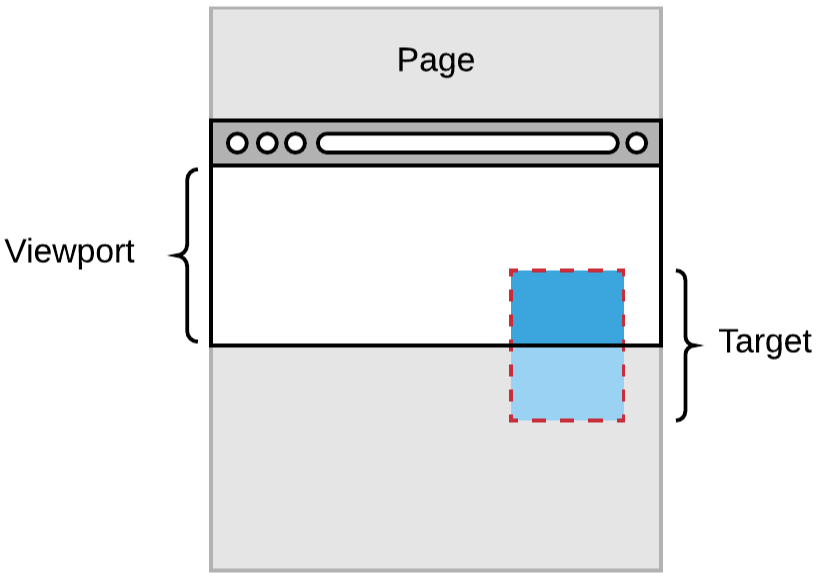
In MyChelin Guide, I positioned a component called ScrollObserver at the bottom the store list, designating it as the target element for the Intersection Observer. When users reached the lower end of the dataset and ScrollObserver became viewable, I initiated the fetch of the subsequent dataset.
const InfiniteStoreList = () => {
const searchedInput = useRecoilValue(searchInputState);
const { data, fetchNextPage, hasNextPage } = useFetchStores();
const searchedStores = data?.pages.flat();
const [topThree, remaining] = [
searchedStores?.slice(0, 3),
searchedStores?.slice(3),
];
return searchedInput && !searchedStores ? (
<NoResultMessage />
) : (
<StoresContainer>
{!searchedInput && <TopThreeStores stores={topThree} />}
<UnrankedStores stores={searchedInput ? searchedStores : remaining} />
{hasNextPage && <ScrollObserver fetchNextPage={fetchNextPage} />}
</StoresContainer>
);
};
I used the hasNextPage value fetched from useInfiniteQuery hook to always determine if there were more restaurant datas to fetch. If not, I didn't bother rendering the ScrollObserver component because all I had left to show my users was the website footer.
The code for ScrollObserver is given below.
const ScrollObserver = ({
fetchNextPage,
}: {
fetchNextPage: (
options?: FetchNextPageOptions | undefined
) => Promise<InfiniteQueryObserverResult<StoresDataType, unknown>>;
}) => {
const category = useRecoilValue(categoryState);
const observerRef = React.useRef(null);
const observer = new IntersectionObserver(
entries => {
entries.forEach(entry => {
if (entry.isIntersecting) fetchNextPage();
});
},
{ threshold: 0.1 }
);
React.useEffect(() => {
if (observerRef.current) observer.observe(observerRef.current);
return () => observer.disconnect();
}, [category]);
return (
<Container ref={observerRef}>
<img src="/images/scroll-observer.svg" alt="Loading..." />
</Container>
);
};
Previous
The Pros of Using Tailwind
No next post in the category
